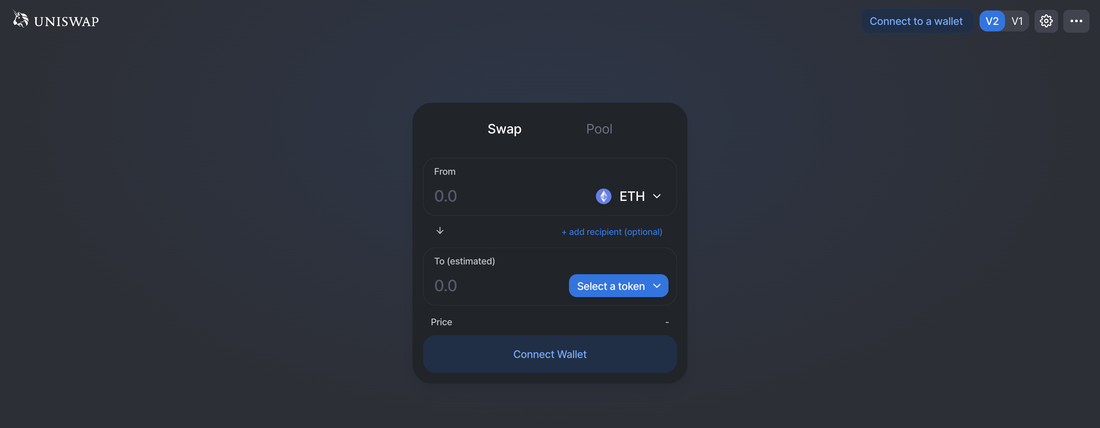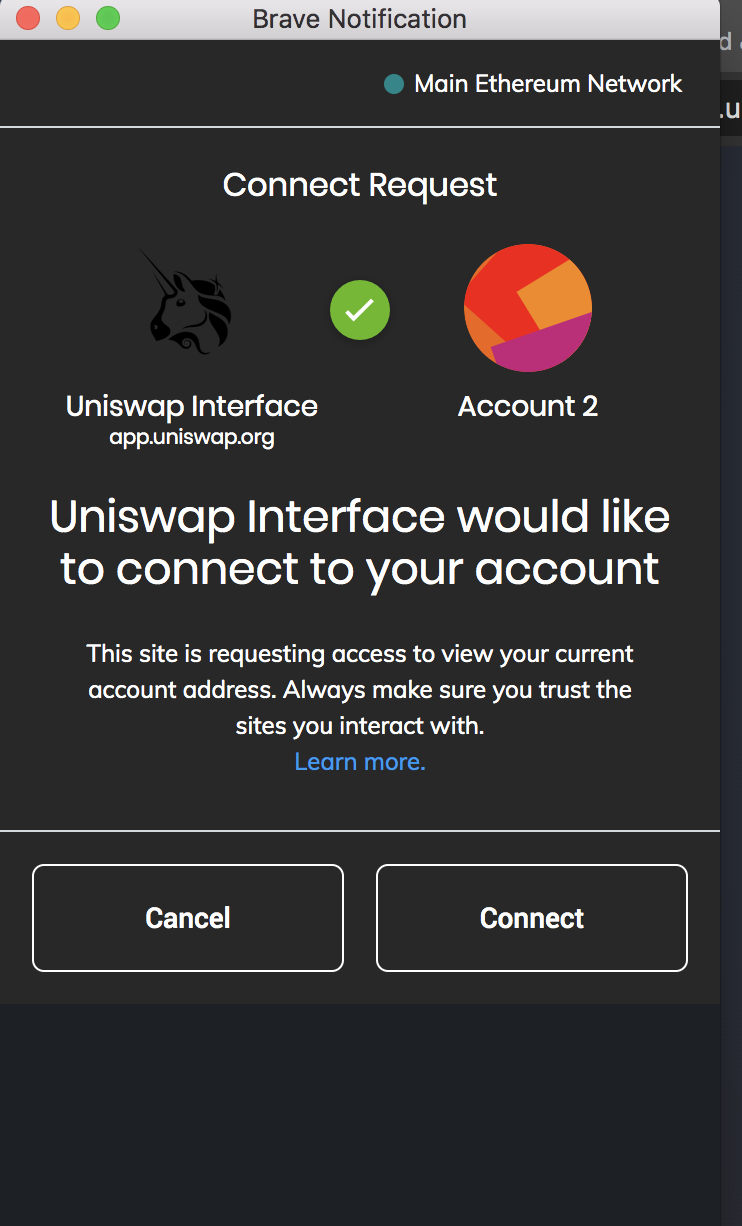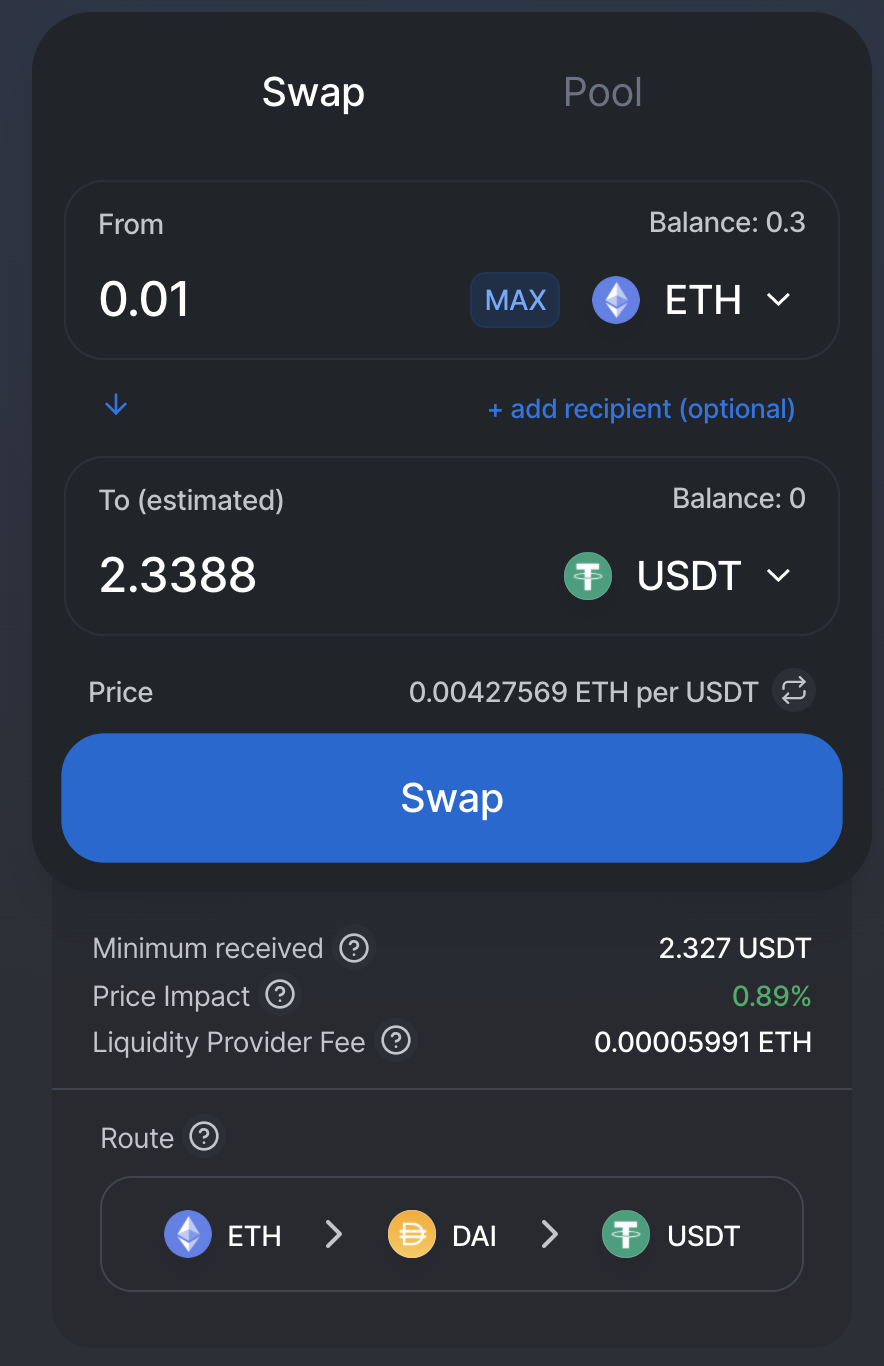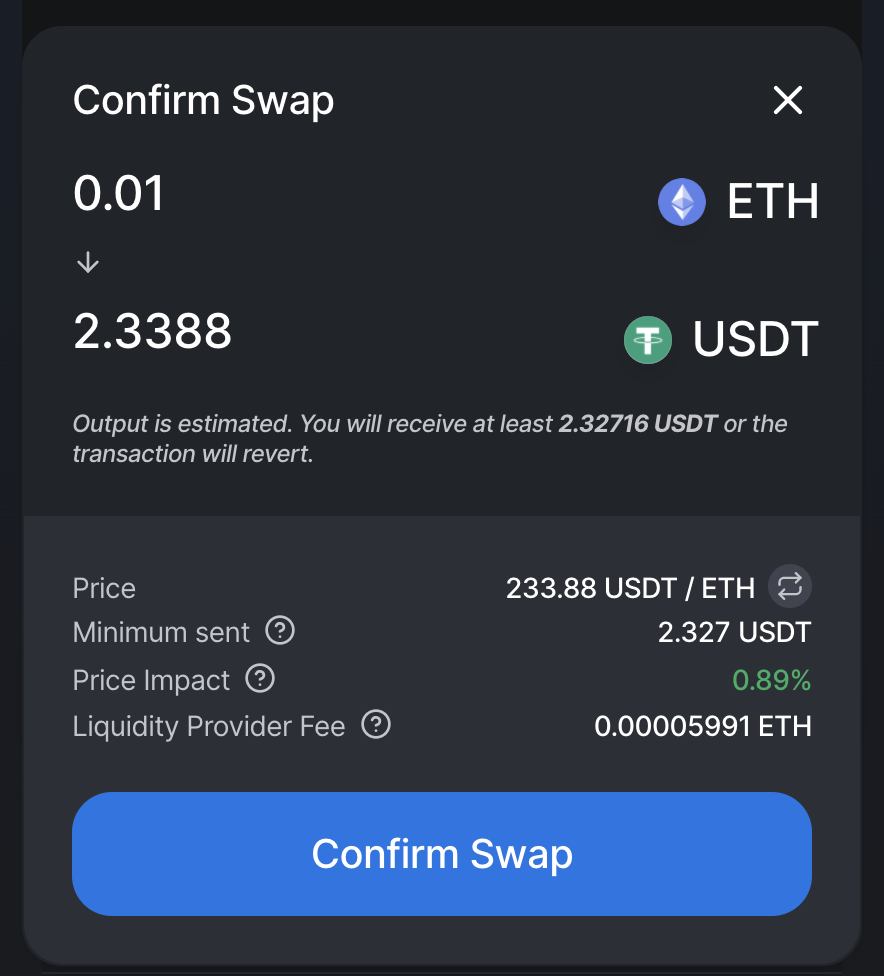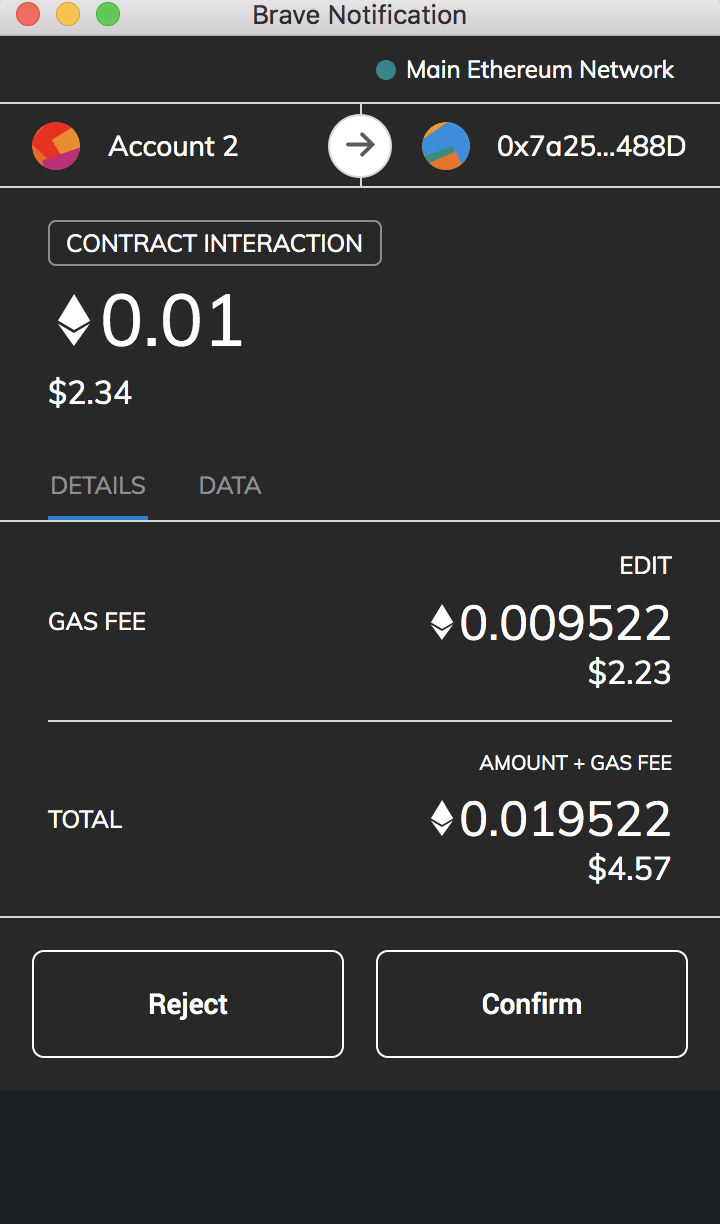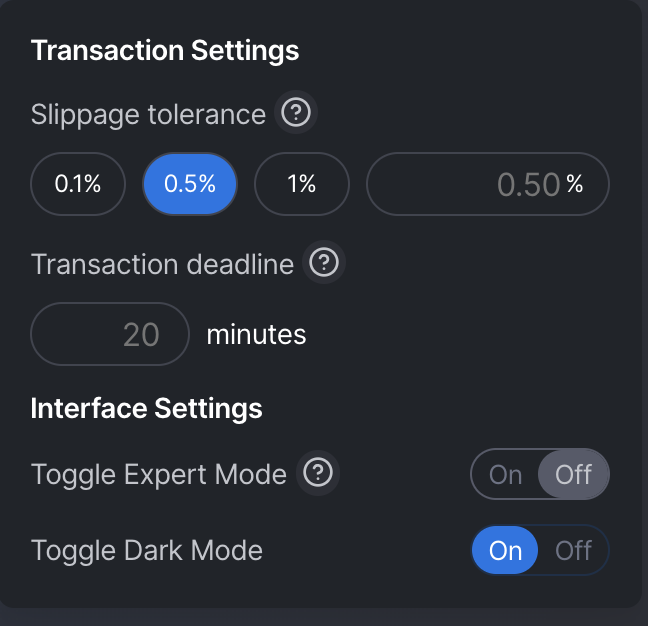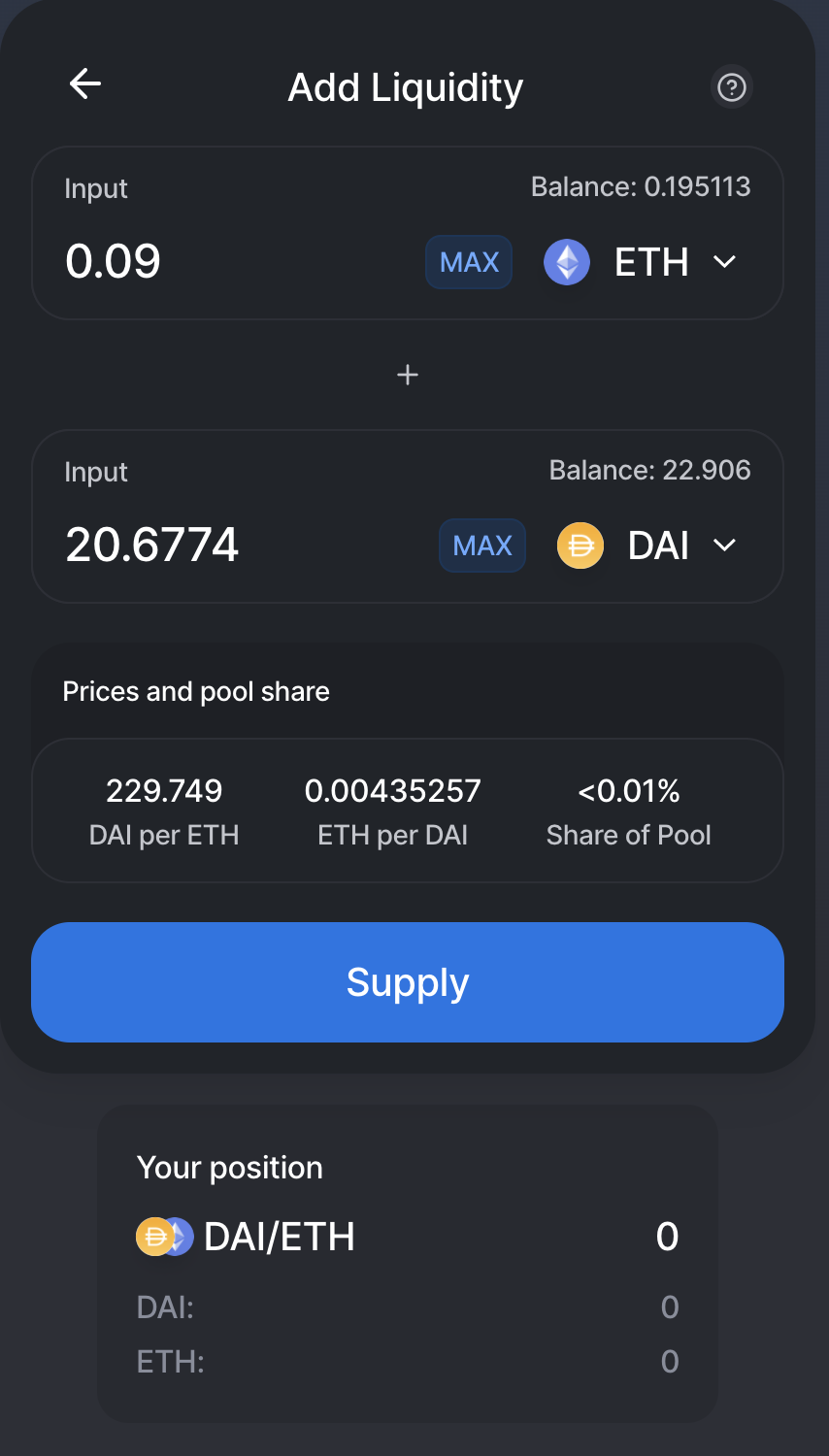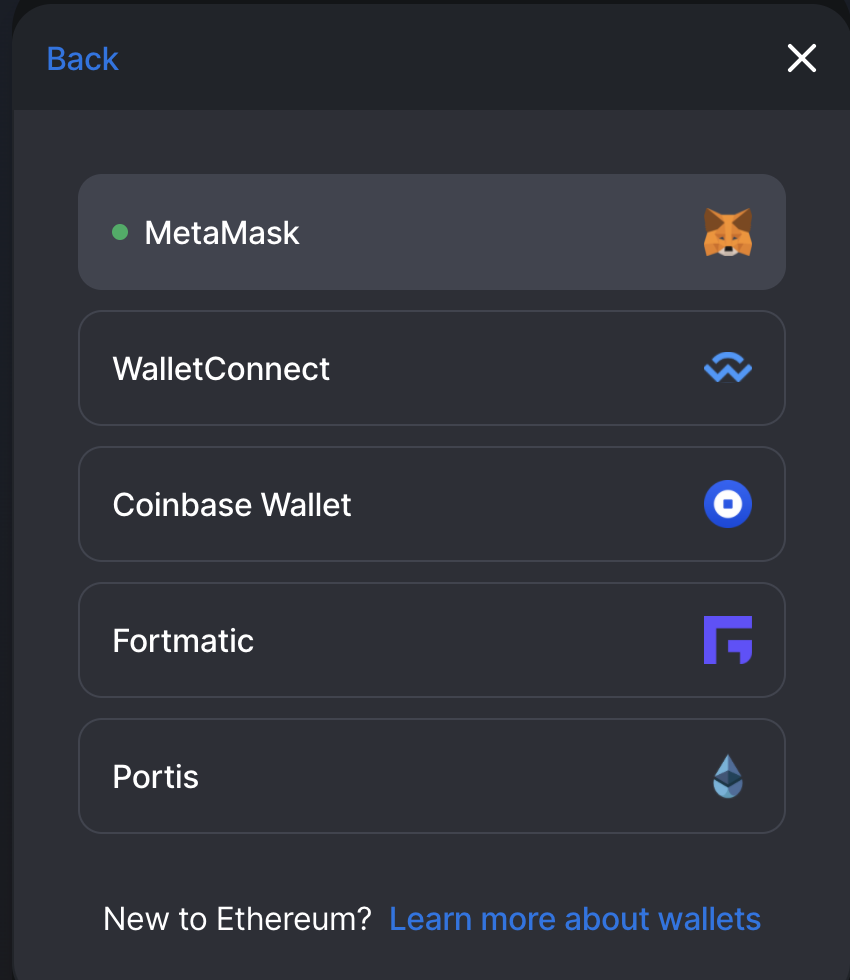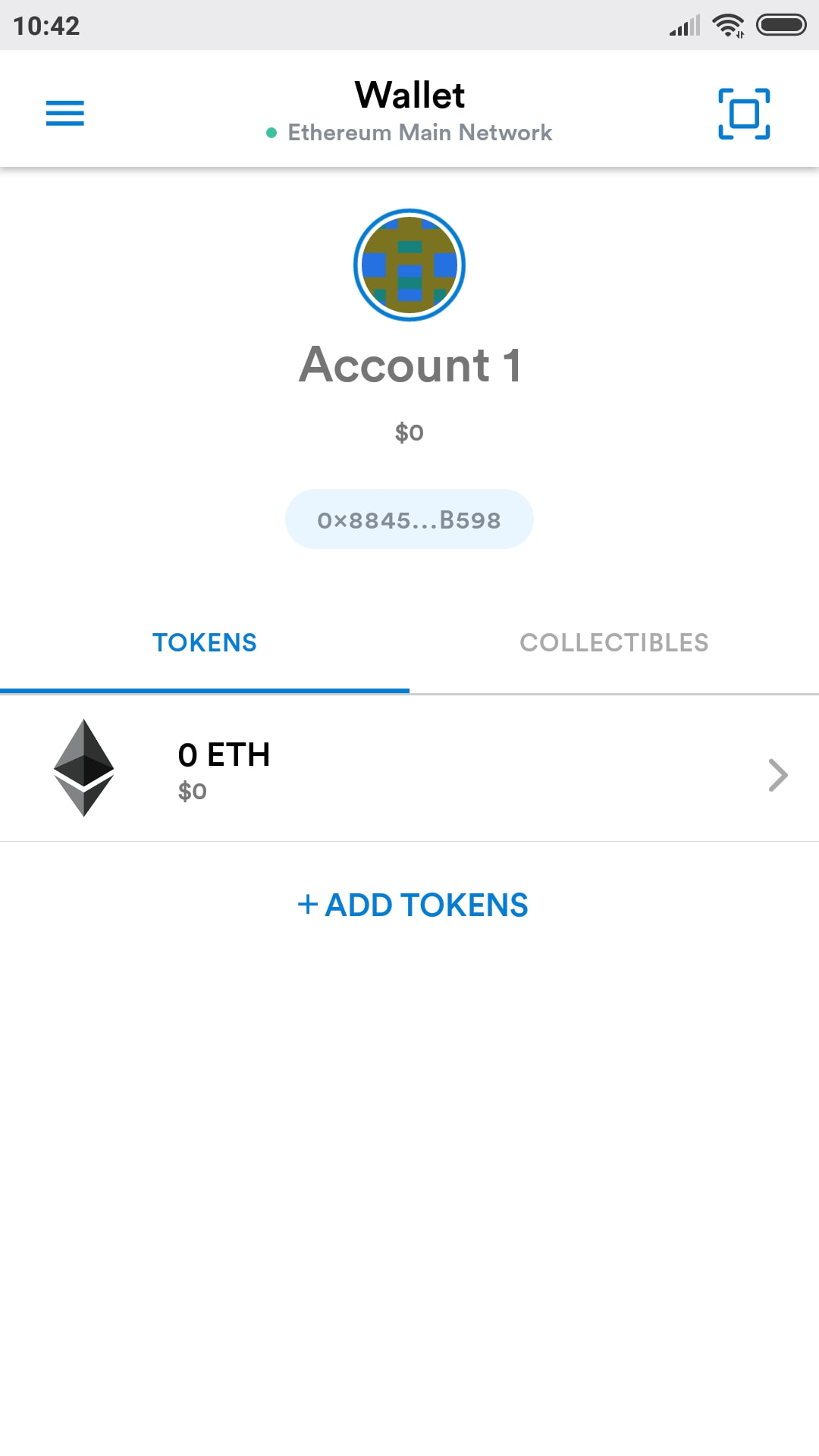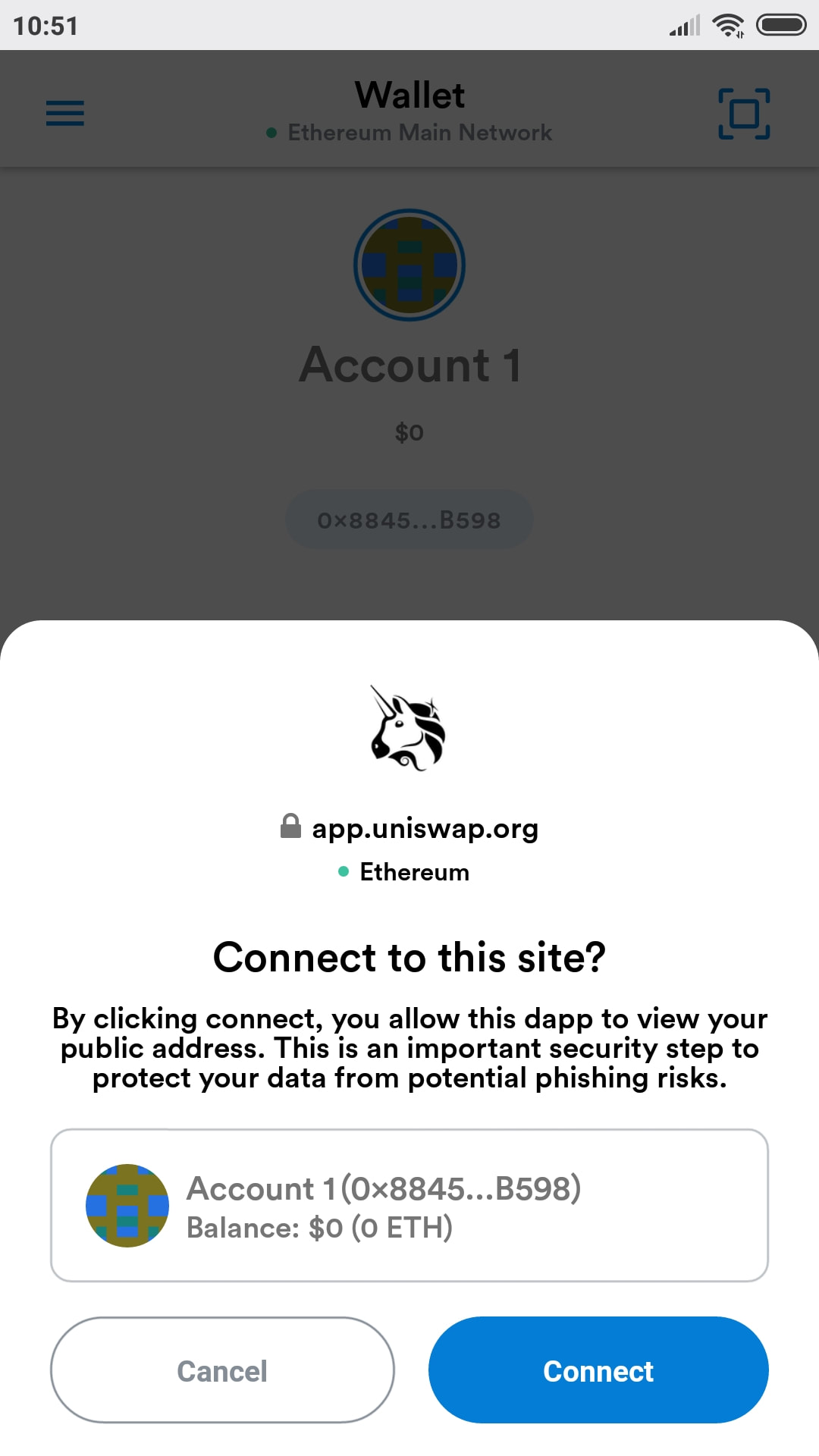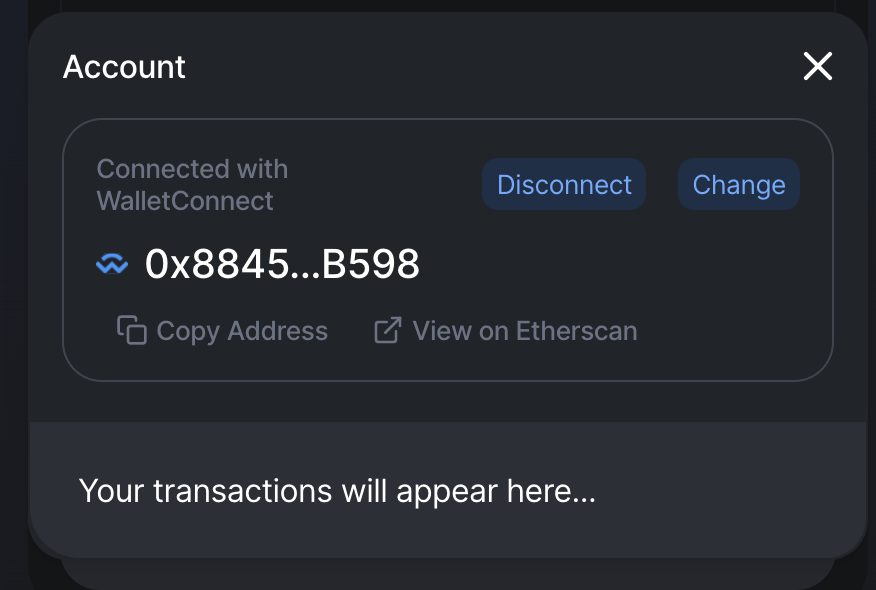|
This is a brief walkthrough of Uniswap V2. 1: Go to: https://app.uniswap.org/#/swap A orange Popup window may show to allow Uniswap to connect to Metamask. 2: Click "Connect to Metamask" 3: SWAP This is like "Shapeshift". Example of Swap function below. The swap will be failed if the conversion of swap goes lower than the minimum received during the transaction time. You can pay You see the transaction detail below. You will go to metamask popup window after clicking the "Confirm swap" Yes GAS fee is $2.23 USD. I supposed to have GAS configuration boxes here with advanced GAS setting on Metamask but it does not show. Well DeFi is still a testing phase. You can see effective GAS price here. https://www.ethgasstation.info/ You can change the slippage on the setting on Uniswap. 4: POOL This is to provide liquidity into Uniswap pool to get rewarded "liquidity provider fee". You have to provide same USD amount of 2 coins. Example of ETH and DAI below. 5: Connect to Mobile Metamask Click WalletConnect and a QR code will appear on the screen. Scan the QR code on your mobile by clicking the Square mark on the top right on the screen below. You need Metamask on your Mobile phone. I also tried on JAXX but there is no way to connect at the moment. Click connect. Done!
Comments are closed.
|