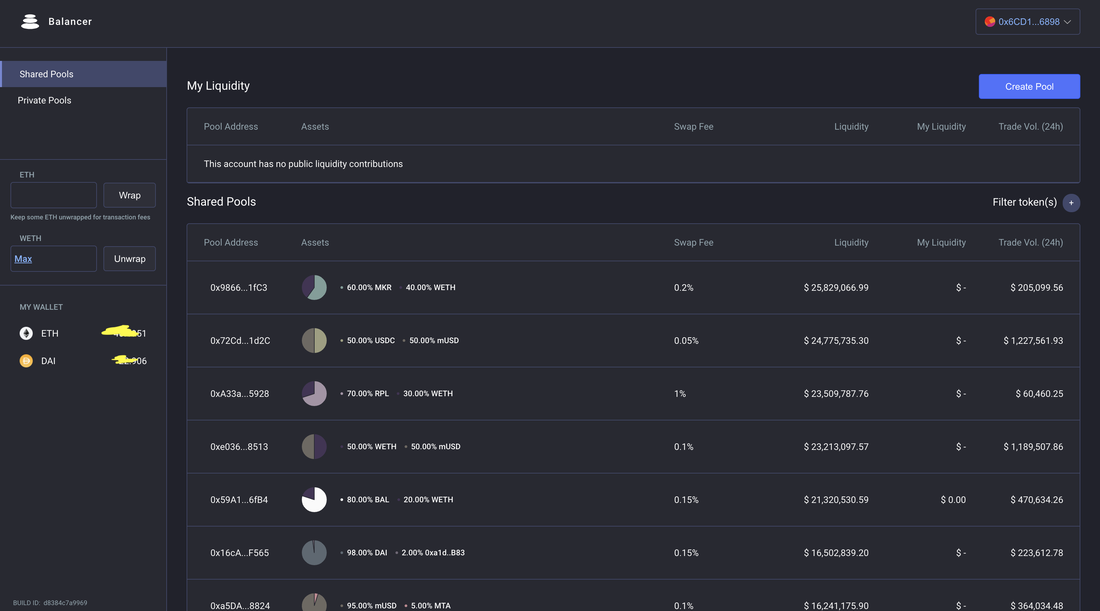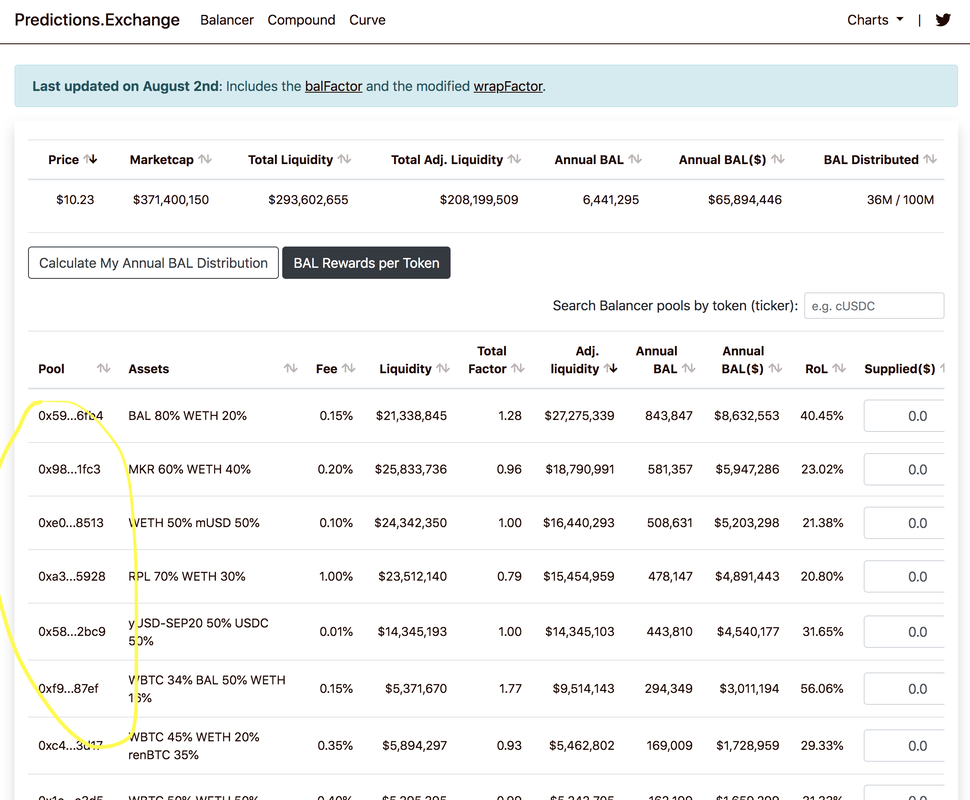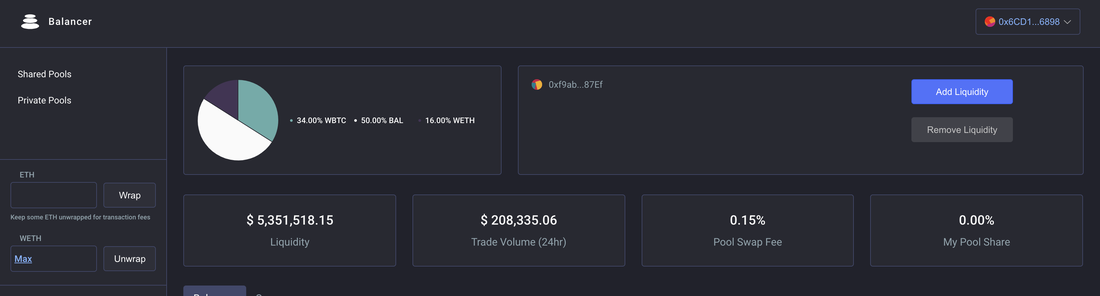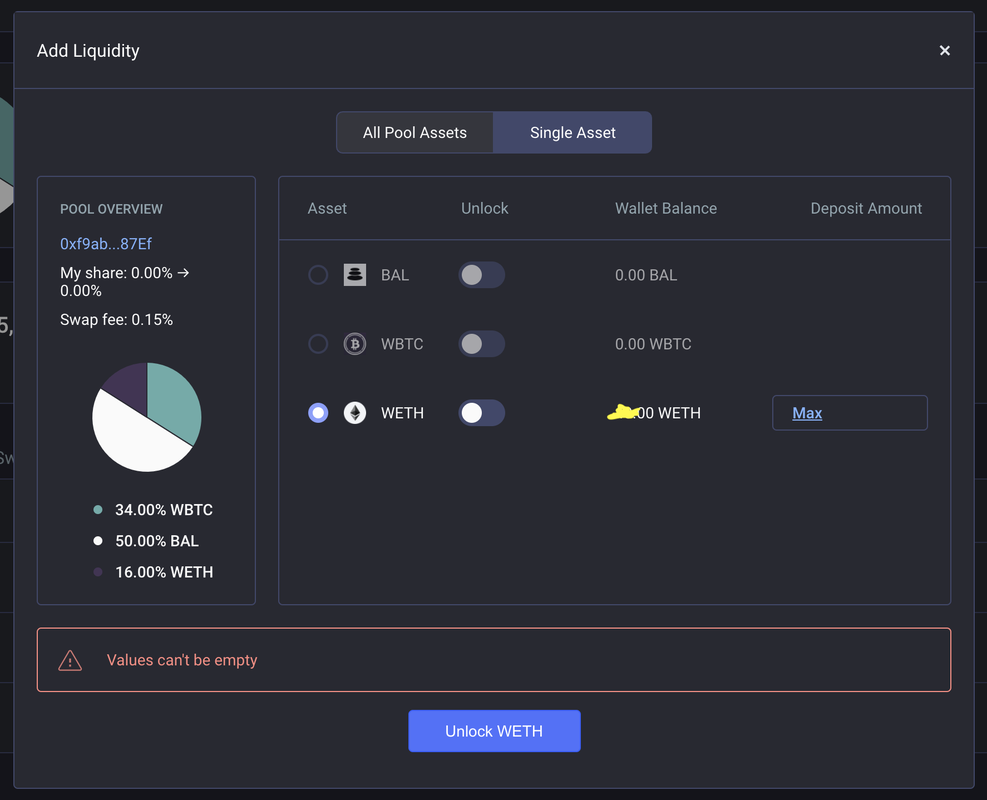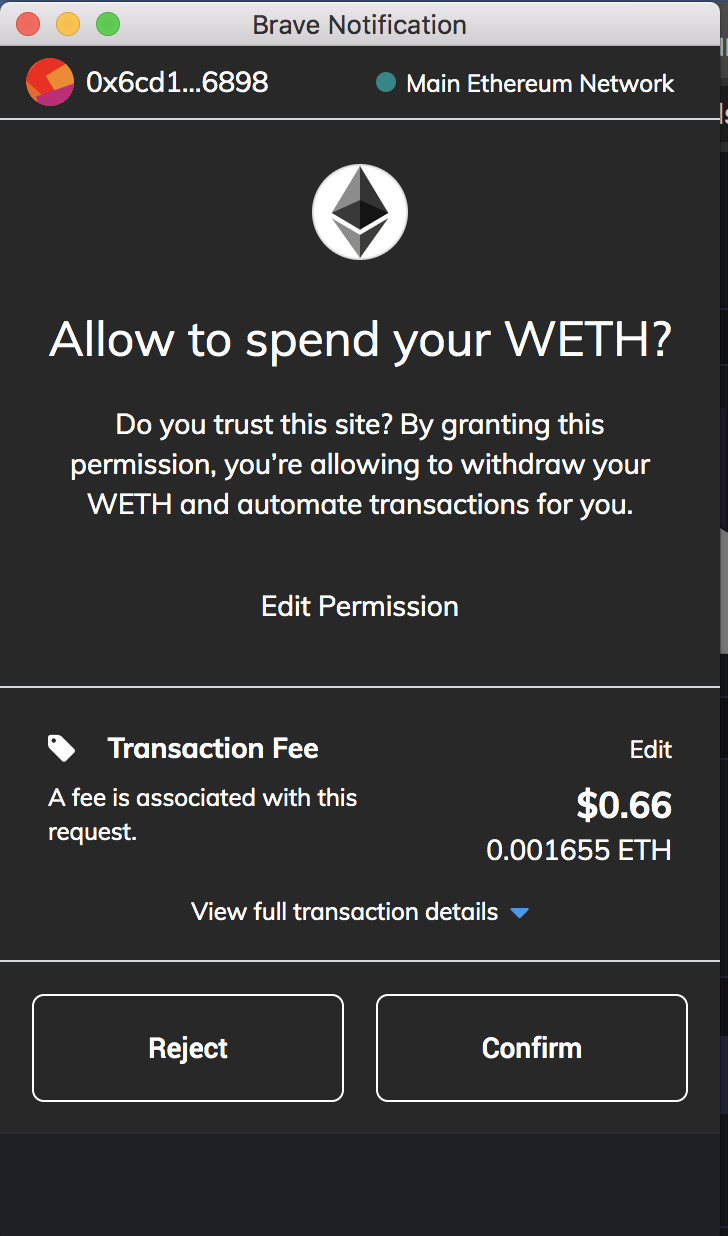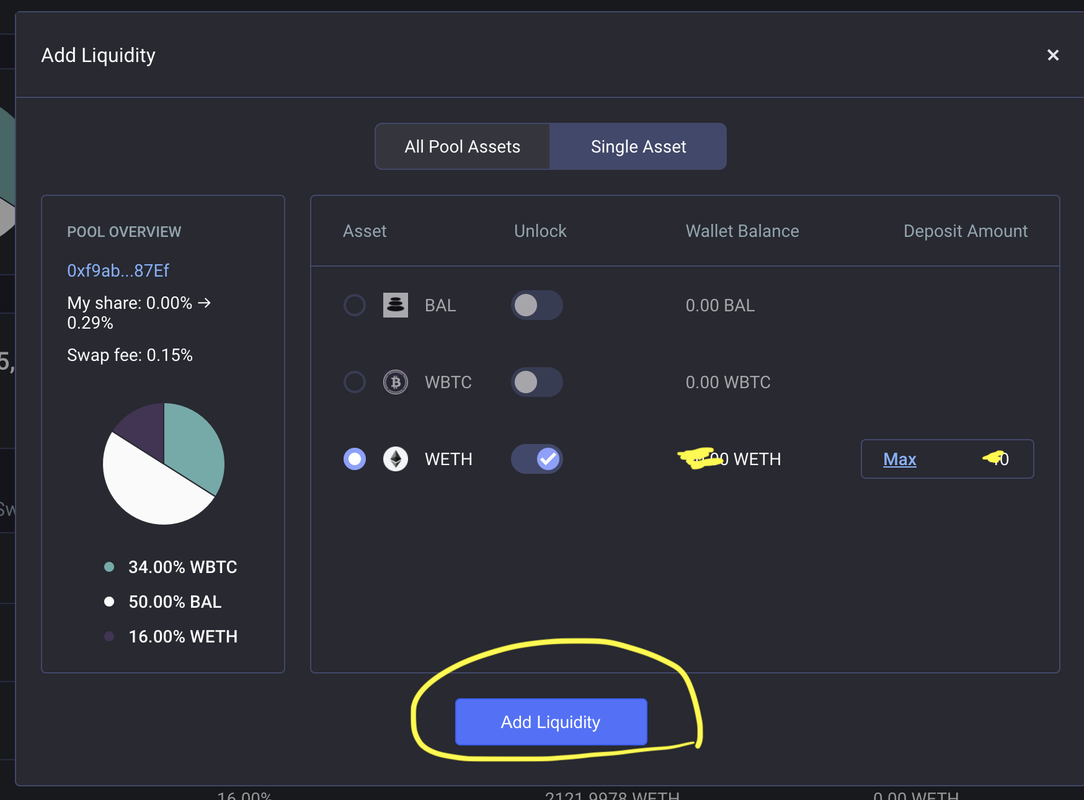|
How to add liquidity in balancer pool Balancer: https://pools.balancer.exchange/ Predictions.Exchange http://www.predictions.exchange/ Predictions.Exchange (Balancer) http://www.predictions.exchange/balancer/None 1: Go to https://pools.balancer.exchange/ and connect to Wallet, I am using Metamask here. (1): Go to http://www.predictions.exchange/ to check the rates 2: Wrap ETH or prepare liquidity that you want to add I wrapped eth on balancer below the left box. 3: Pick a pool You can click the pool contact address below. 4: Add liquidity Each pool has rates of liquidity to provide, you can provide single asset bby clicking "single asset" tab and choose the liquidity you have. I chose WETH in this case. 5: Click "Unlock WETH" and confirm with Metamask. Cheap GAS day today! yay Finally to click "Add liquidity" You will get BPT (Balancer Pool Token), and click "Remove liquidity" to take your reward and unwrap WETH to ETH whenever you want. Please note that DeFi is a testing phase. You may lose your fund.
This pool work as: - Automatically keep the ratio of 34% WBTC, 50% BAL and 16% WETH - 105.69% RoL (What is RoL, Return of Liquidity?) according to http://www.predictions.exchange/balancer/None as of August 10 2020 So that is BAL price goes up and amount of BAL goes down and amount of WBTC and WETH go up and vice versa. You may not be able to connect Metamask closing the browser or log off computer at https://pools.balancer.exchange It happened to me, I use Mac and Brave browser. I first logged in at https://balancer.exchange/ and go to https://pools.balancer.exchange I manage to log in Balancer Pool. It worked. Comments are closed.
|